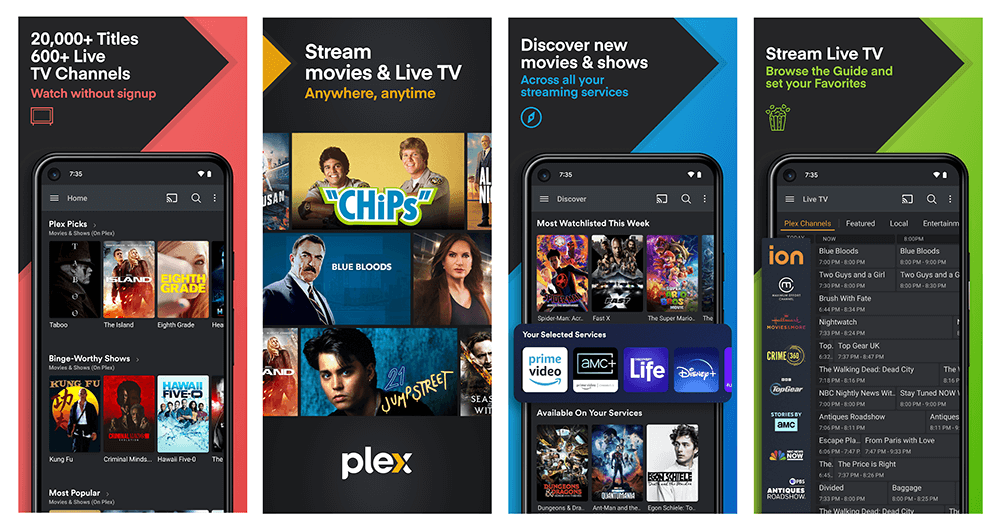Ahoy, digital adventurers! Welcome to the compact yet dazzling world of Plex for mobile. Picture this: you’re cozily nestled on your couch or squished between strangers on the subway, and bam! Your favorite movie or TV show is right there in the palm of your hand. Isn’t technology grand? In this guide, we’ll explore the wonders of Plex on Android and iPhone, ensuring that your mobile streaming experience is as smooth as a jazz saxophonist on a Saturday night.
Setting the Stage: What’s Plex for Mobile?
Imagine having a butler, but instead of ironing your shirts, he organizes and streams your media collection. That’s Plex for mobile in a nutshell. It’s an app that lets you access your Plex media server from your Android or iPhone, turning your phone into a roving entertainment center. Whether you’re an Android aficionado or an iPhone enthusiast, Plex is your ticket to on-the-go movie magic.
First Steps: Installing and Signing In
For Android Users:
- Find Your Way to the Play Store: Just like hunting for treasure, open the Google Play Store.
- Search for ‘Plex’: It should pop up quicker than a meerkat on lookout.
- Install and Open the App: Tap ‘Install,’ and once it’s done, open the app.
- Sign In or Sign Up: If you’re new to Plex, create an account. If you’re a returning voyager, just log in.
For iPhone Users:
- Navigate to the App Store: Like a captain steers a ship, steer yourself to the App Store.
- Search and Select ‘Plex’: It’s usually lurking around the top results.
- Download and Launch: Hit ‘Get,’ then ‘Open’ once it’s ready.
- Log In or Register: Same drill as Android. Either log in or create a new account.
Syncing Your Media: A Tale of Downloads
Now, you might be thinking, “But what if I’m stuck in the subway with no internet?” Fear not, for Plex has a trick up its sleeve: offline syncing.
- Select Your Media: Find the movie, TV show, or music album you want to download.
- Hit the Download Button: It’s like saying ‘abracadabra’ and having a magician pull a rabbit out of a hat, but for media.
- Wait for the Magic: Plex will download the content to your device. Once it’s done, you can watch or listen without an internet connection.
The Art of Navigation: Exploring the Plex App
Navigating Plex is like exploring a well-organized museum – everything is where it should be.
- Home Screen: The launchpad of your journey. Find recently added media, continue watching shows, and discover new recommendations.
- Library Selection: Tap the ‘More’ button to see all your libraries. Movies, TV Shows, Music – it’s like having different genres of books on a shelf.
- Search Function: For when you know exactly what you want and you want it now.
Customizing Your Experience: Settings and Preferences
Dive into the settings menu like it’s a treasure chest. Here you can:
- Adjust Streaming Quality: Save data or go full HD, the choice is yours.
- Manage Downloads: Decide how much space Plex can use on your device.
- Customize the Interface: Because everyone’s taste is as unique as their fingerprint.
Troubleshooting: When Things Go Wonky
Even the best-laid plans encounter hiccups. Here’s how to smooth out common issues:
- Buffering and Playback Issues: Check your internet connection. If that’s not it, try adjusting the streaming quality.
- App Crashes: The classic turn it off and on again approach works wonders. Restart the app, or if you’re feeling drastic, reinstall it.
- Sync Problems: Ensure your server is online and your device has enough storage space.
Plex Pass: The VIP Experience
For the serious Plex enthusiasts, there’s Plex Pass. Think of it as a backstage pass to the world of Plex.
- Early Access to New Features: Be the first kid on the block to try out new toys.
- Mobile Sync: Download media for offline viewing. Road trips will never be the same.
- Parental Controls: Keep the kiddos away from stuff they shouldn’t watch.
Conclusion: Your Pocket-Sized Portal to Entertainment
And there you have it, folks – your comprehensive guide to Plex on mobile. Whether you’re an Android user, whose device probably has more customization options than a spaceship, or an iPhone user, enjoying the sleek simplicity that Apple offers, Plex is your go-to for mobile entertainment. So, the next time you’re stuck in a line that’s moving slower than a snail on a leisurely stroll, remember, a vast library of media is just a few taps away. Happy streaming!