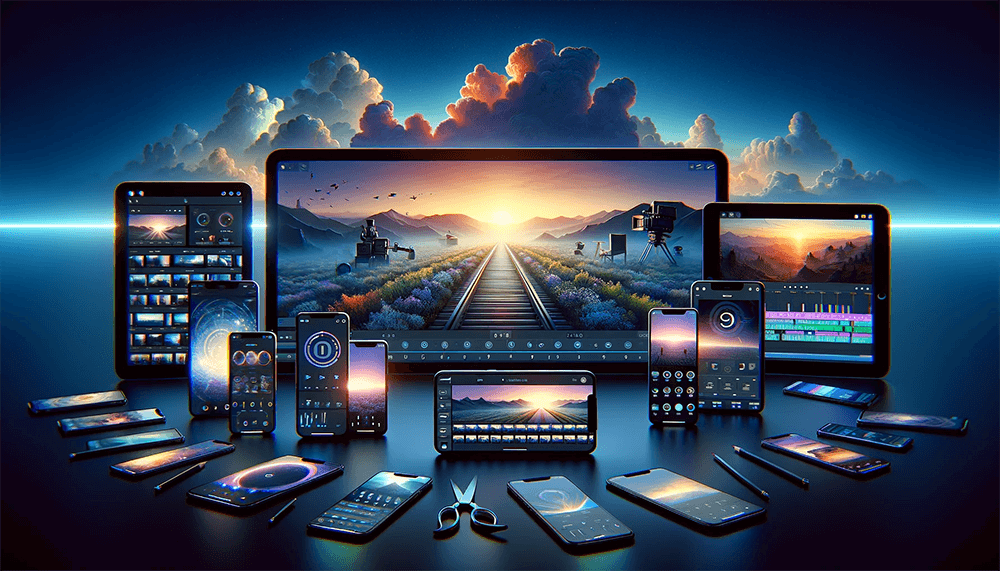The world of video editing – where the mundane becomes magical, and your cat’s yawn can transform into a cinematic masterpiece. But let’s face it, not all of us are Spielberg or Tarantino, and sometimes we just need a little help from our pocket-sized friends: our smartphones. So, grab your popcorn (and maybe your phone too) as we dive into the top 10 video editing apps for both Android and iPhone users. Trust me, by the end of this, you’ll be editing like a pro, or at least like a very enthusiastic amateur.
1. The Director’s Choice: Adobe Premiere Rush
Compatibility: iPhone, Android
User Level: From Novices to Near-Pros
Why You’ll Love It:
- Multi-Track Editing: Imagine juggling, but with video clips. That’s multi-track editing for you.
- Built-in Camera Functionality: Shoot, edit, and regret nothing.
- Adobe Creative Cloud Integration: For when you’re feeling fancy and professional.
Ideal For: Aspiring filmmakers who daydream in widescreen.
2. The Social Butterfly: TikTok
Compatibility: iPhone, Android
User Level: Beginners to TikTok celebrities
Why You’ll Love It:
- Trendy Effects and Filters: Because who doesn’t want to look fabulous?
- Music and Sound Effects: Your cat video deserves a soundtrack.
- Built for Sharing: Because what’s a masterpiece if not shared?
Ideal For: The social media savants and those who scroll more than they should.
3. The Indie Filmmaker: KineMaster
Compatibility: iPhone, Android
User Level: Intermediate to the ‘I-Edit-For-Fun’ Folks
Why You’ll Love It:
- Layer-Based Editing: Like a delicious video editing lasagna.
- Speed Control: For when life needs a slow-mo or a fast-forward.
- Chroma Key: Unleash your inner green-screen wizard.
Ideal For: The creative souls who think outside the box (and screen).
4. The Quick Fixer: InShot
Compatibility: iPhone, Android
User Level: Anyone who can tap a screen
Why You’ll Love It:
- User-Friendly Interface: So easy, your grandma could use it (no offense, grandma).
- Stickers and Text: Because sometimes your video needs a smiley face.
- Trimming and Merging: Chop-chop and voilà!
Ideal For: Quick edits and those ‘Oops, I need to post this NOW’ moments.
5. The Professional Amateur: LumaFusion
Compatibility: iPhone
User Level: Intermediate to Advanced
Why You’ll Love It:
- Six Video Tracks: For when you’re feeling extra.
- Advanced Audio Features: Make your videos sound as good as they look.
- Customizable Workspace: Because you’re unique, and so is your editing style.
Ideal For: iPhone users who wear the filmmaker cap with pride.
6. The Artistic Soul: Alight Motion
Compatibility: iPhone, Android
User Level: Beginners to Motion Graphics Maestros
Why You’ll Love It:
- Vector and Bitmap Support: Get your geek on with some serious graphics.
- Visual Effects: Turn your cat into a laser-shooting superhero.
- Keyframe Animation: For when you want to get fancy with movement.
Ideal For: Those who see life in frames and love to animate.
7. The Storyteller: Splice
Compatibility: iPhone
User Level: Anyone with a story to tell
Why You’ll Love It:
- Simple Interface: No PhD required.
- Music and Soundtracks: Every hero needs a theme song.
- Transitions and Filters: Smooth as butter.
Ideal For: The natural-born storytellers and memory keepers.
8. The Trendsetter: VivaVideo
Compatibility: iPhone, Android
User Level: Casual Editors to Vlog Virtuosos
Why You’ll Love It:
- Creative Video Effects: Because normal is boring.
- Storyboard Editing Style: Plot your video like a bestselling novel.
- Music and Dubbing: Lip-sync like you’re on Broadway.
Ideal For: Those who set trends rather than follow them.
9. The Memory Maker: Magisto
Compatibility: iPhone, Android
User Level: Beginners to Time-Travelers
Why You’ll Love It:
- AI-Driven Editing: For when you’re feeling a bit lazy.
- Themes and Music: Set the mood, any mood.
- Photo Slideshows: When your photos need to move.
Ideal For: Those who want to turn memories into something magical.
10. The On-the-Go Pro: iMovie
Compatibility: iPhone
User Level: Beginners to Budding Spielbergs
Why You’ll Love It:
- Intuitive Interface: It’s like the app reads your mind.
- Trailers and Templates: Feel like a Hollywood hotshot.
- Seamless Apple Integration: For the Apple aficionados.
Ideal For: Apple enthusiasts and those who believe in ‘iMagic.’
So there you have it, folks – a guide to transforming your smartphone into a mini Hollywood studio. Whether you’re an aspiring vlogger, a social media star, or just someone who wants to make their cat look cool, there’s an app out there for you. Remember, with great power (or app) comes great responsibility, so use your newfound editing skills wisely, and maybe don’t turn every family gathering into a dramatic movie trailer. Happy editing! 🎬📱